UPDATED TO 1572: 1571 had an intermittent hanging bug when moving the cursor up or down and dot commands not displayed. Sorry for the bad release.
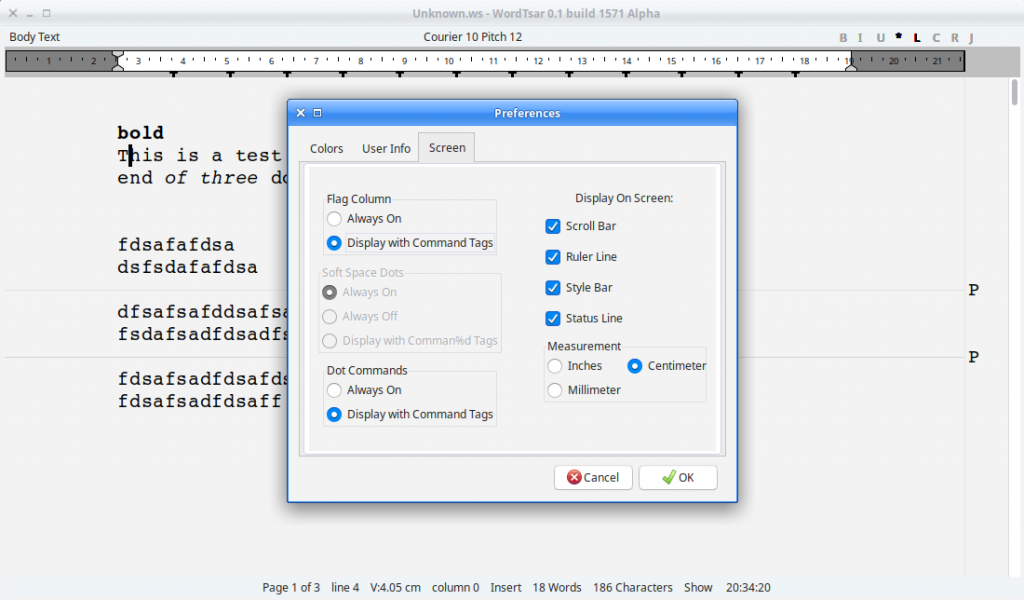
This is the first release I’ve made that I have not tested extensively (through daily use). What is not tested is pretty much all functionality when not displaying dot commands. If something breaks, turn dot command display on and everything should work as expected again.
OSX version is being worked on.
Windows and Linux versions only.
In this Release:
- Cleaned up the code a bit by getting rid of uneccesary debug
- Added preferences dialog for screen color, etc
- Center, left, right, and justify status indicators now work
Features
- Count of lines per page in status bar
- Vertical Line height in status bar
- Color Selection Dialog for text (^P-) (any color chosen get brought down to Wordstar’s 16 color palette)
- Preferences dialog (via F1)
- Show and Hide Scroll Bar, Ruler, Top Status Line, Bottom Status Bar (via Preferences)
- Show/Hide dot commands (via Preferences)
- Show/Hide flag column (via Preferences)
Bugs Fixed
- Got rid of debug log messages
- fixed .LM 0 command
Known Issues
- RTF support for many dot commands is not implemented (see implemented.xlsx)
- ^KP not implemented, use ^OP
- GTK print preview displays a black page. Printing still works fine. This is a wxWidgets issue.
- .pt command can only be used once per document, all others are ignored. (wxWidgets doesn’t let you change paper type on the fly)
- OSX keyboard input does not work
- If WordTsar starts with Control Codes not showing, you will not see a cursor until you have some text entered.
- ^OB setting not implemented, set them via F1 Preferences
Upcoming
I got tired of working on RTF, so threw in some of the dialogs (color and preferences), Now back to RTF.
I’d like to move RTF import and export into a first class citizen so it can be a native file format for WordTsar right beside Wordstar files.
In the background, I’m thinking of adding column support and how to add table support (Comments welcome. Wordstar never had the concept of tables, really).
