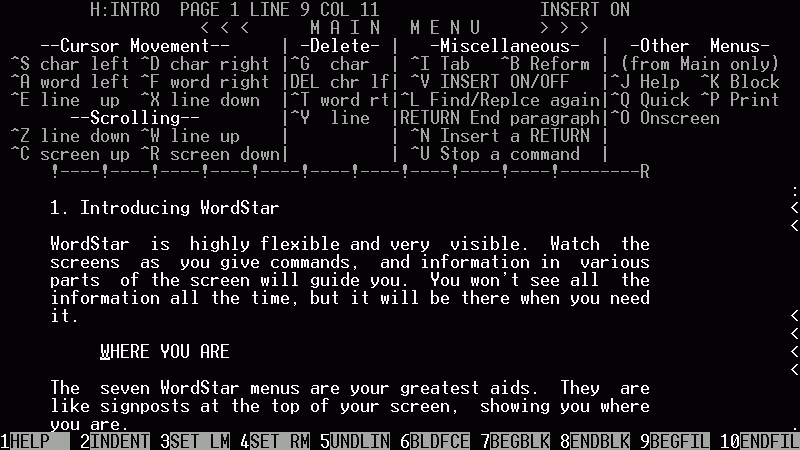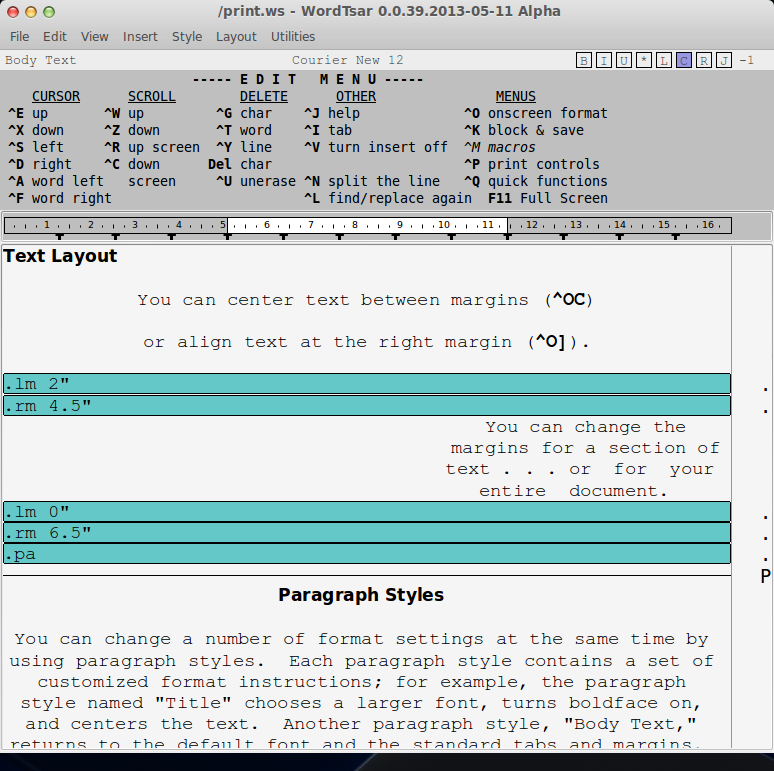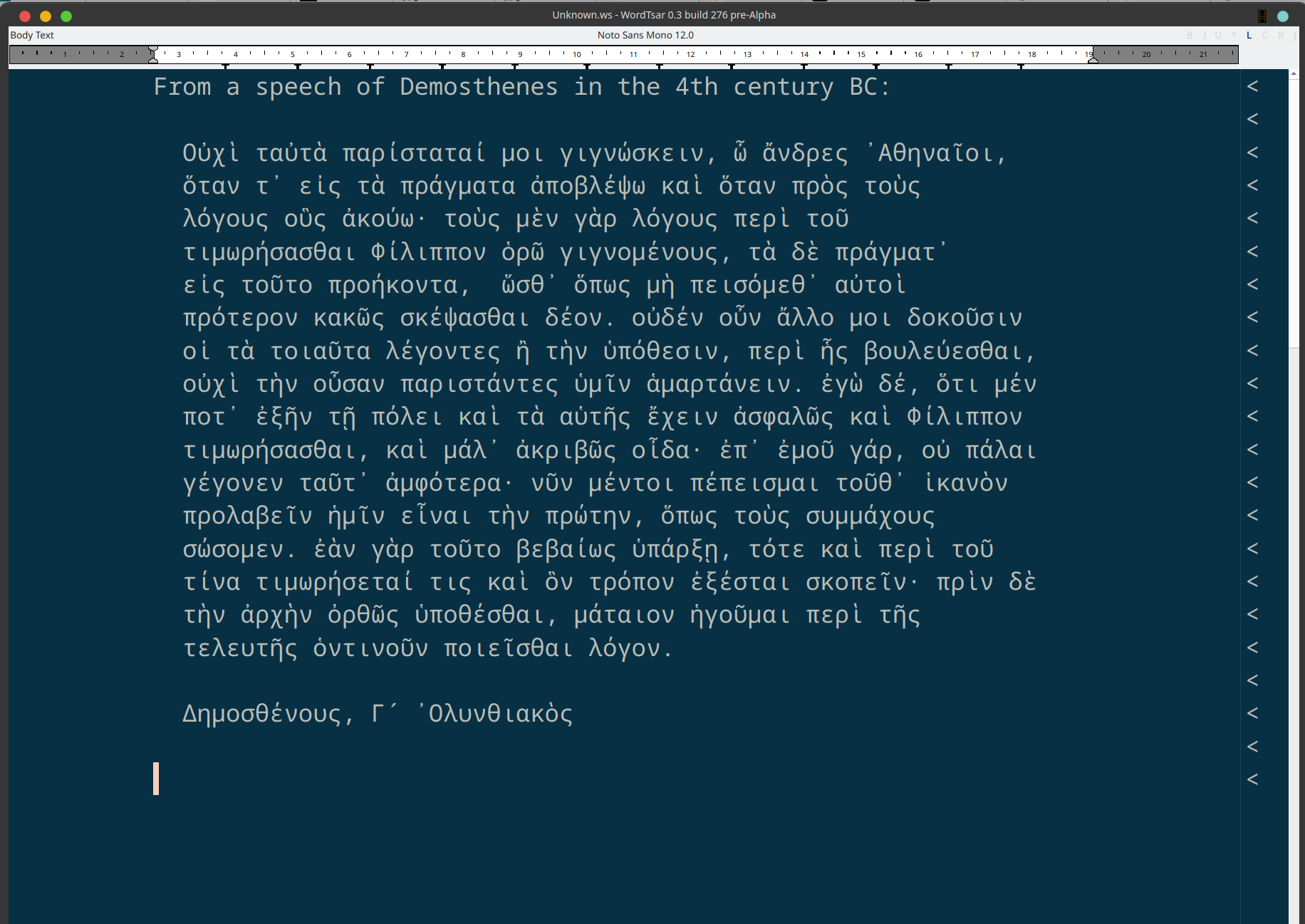There have been a fair amount of core changes to this version. If you use WordTsar on a daily basis, make sure you keep the old version around… just in case.
Fixed Ticket #57 ^KP implemented to ^OPNEW
Implemented menus. These menus closely match Wordstar's. It should make things easier for people not familiar with Wordstar.NOTES
0.3.562 has not been extensively tested on MacOS. Linux and Windows use has been medium.
I am personally putting it into daily use (eat your own dog food).
I haven’t had a crash lately, but it can still happen. BE CAREFUL!
A backup of your file is made every 1 minute (not when opening DOCX files).
The initial page/paper size is 8.5" x 11"
Download the implemented.xlsx file to see what’s done and what’s next (slightly out of date).
the 0.3.x releases use UTF8 for all in-memory storage of the document. This required some large changes in the backend (dropping the gapbuffer document storage for a paragraph based storage system, as well as a ton of changes in layout and document management. That's why this is labeled pre-alpha instead of alpha.